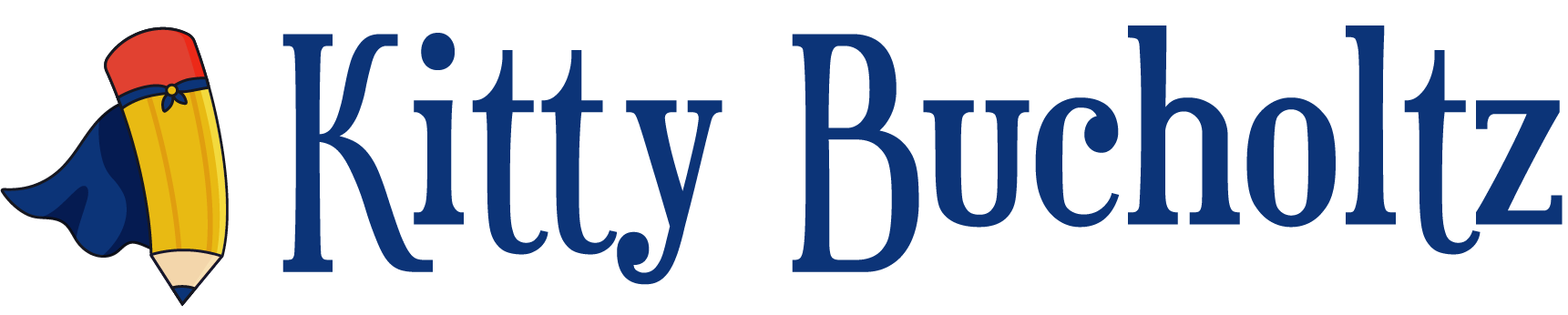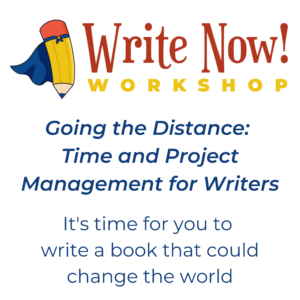On Wednesdays, I'll cross-post my blog from Routines for Writers here…

Each week, I try to think up something I've found useful in my writing life to share with you. This week I need your help.
I met with my friend Betsy yesterday to write down our goals. We were in the UTS Master of Arts in Creative Writing program together for the last year and a half, and now both of us need to hit the restart button on our careers. One of my goals for this week is “Organize my computer files.” But I don't know how to do it.
The first five years of writing, it was pretty easy to keep things organized. I had one computer and a box of colored diskettes. I was writing a few magazine articles per year, and I worked on a couple of books each year. Not that much to keep track of. Mostly, when I finished something, it was never looked at again. But as time went by, I wrote more and more. Sometimes I'd send something out more than once to try to sell reprint rights.
Then two years ago I moved to another country again, and in the busyness of the process, I let my organization slip a bit. I saved my books and other writing files in multiple locations “just in case.” But then I started losing track of which copy I'd worked on and which copy was now an “old” copy. Then I started school again and things got even crazier. Now I not only had a file for my superhero book under “Writing” but I had copies of several chapters under “School.” And not all together either. Each chapter that I worked on during class was saved in that class's subfolder.
I bought a desktop computer after my first semester because working all day on my laptop was killing my neck, back and hands. But by the time the iMac arrived and was set up in my office, school had started again and I was focused more on keeping up with my homework than trying to understand the best way to file everything. Because now I had two computers, and the Apple people had copied all my files to the new computer at my request. Sometimes I used the laptop to do homework (and blogging and email), and sometimes I used the desktop. I might work on the most current file on the one computer, or the other – but it turns out it wasn't always the same file.
 Sometimes I remembered to save the work to the MobileMe “cloud” that I was trying to learn more about. Sometimes I was in a hurry and just saved to wherever was quickest. Mostly now, I have no idea where the most current version of any file is located. And I know for sure that some files have X changes made and saved on one computer, and Y changes made and saved on the other computer. Yes, I made a real mess of things. So now I have two computers with innumerable files to re-organize. I feel overwhelmed when I try to think up a plan to get everything in its place. And I'll need a plan to stay organized, as well.
Sometimes I remembered to save the work to the MobileMe “cloud” that I was trying to learn more about. Sometimes I was in a hurry and just saved to wherever was quickest. Mostly now, I have no idea where the most current version of any file is located. And I know for sure that some files have X changes made and saved on one computer, and Y changes made and saved on the other computer. Yes, I made a real mess of things. So now I have two computers with innumerable files to re-organize. I feel overwhelmed when I try to think up a plan to get everything in its place. And I'll need a plan to stay organized, as well.
I know that iCloud is coming in the Fall according to the Apple web site. I expect it's similar to MobileMe, which I already have (though iCloud is free with the newest operating system, and MobileMe is a paid subscription service). But here's my question – if I put all my important files in the cloud, can I definitely access the most current (and only??) version even if I'm not connected to the Internet? My worry is that I won't be able to get to my (only?) copy of my book or other file that I need if my Internet goes down. I know I can put files in Dropbox, but it's the same question – what if I can't access the Internet?
I think that MobileMe saves a copy to my MobileMe iDisk on the desktop of my iMac and the desktop of my MacBook…but I'm not sure. If that's the case, I think I'll be safe to work on a file even if the Internet is down – so long as I only work on it on one computer.
So…what do you think? Can I be rescued? 🙂
I think I know the first couple of steps:
- Bring my laptop into my office, connect it to its backup drive, and backup both computers. (They each have their own backup drive.) I have Time Machine on both Macs, so I'll always be able to access files on the backup drive that I later delete from the computers.
- Start with the most recent files, the school files. Find the latest copy of each chapter of my books that I worked on, save those to the appropriate “Writing” subfolder, then create one copy of my school files on my iMac, deleting all the other school files from my MacBook and the MobileMe cloud since I won't need to use them again.
- Do the same thing with my blogging files, but put them up on the cloud and delete them from both computers. (Is that really safe and the right thing to do?) Notice me trying to do what are likely the two easiest bits first because organizing the most important files – the writing files – is too overwhelming even though they're the most important.
- Figure out how to better organize my writing files now – especially the ones that have gone through various revisions (agent notes, critique group notes, grad school critique notes, etc). And then… ???
Umm… help?! 🙂
 If you know what to do because you've messed this up yourself, or because you're an organizational genius, will you please come to my rescue? LOL! Anything you can put in the comments section would be useful to all of our other reader friends who might need similar help. But if you feel more comfortable emailing me, you can reach me at kittyrosebucholtz AT yahoo dot com.
If you know what to do because you've messed this up yourself, or because you're an organizational genius, will you please come to my rescue? LOL! Anything you can put in the comments section would be useful to all of our other reader friends who might need similar help. But if you feel more comfortable emailing me, you can reach me at kittyrosebucholtz AT yahoo dot com.
Thank you in advance! It'll be great to be able to check off one of my goals for the week as completed. But more than that, it'll be such a relief to open and edit a file knowing it really is the most current version with all the other notes included! If I get enough comments and ideas, I'll write another blog post putting all the ideas together. So if you want credit for your idea, please leave your name and web site address and I'll link to you. 🙂